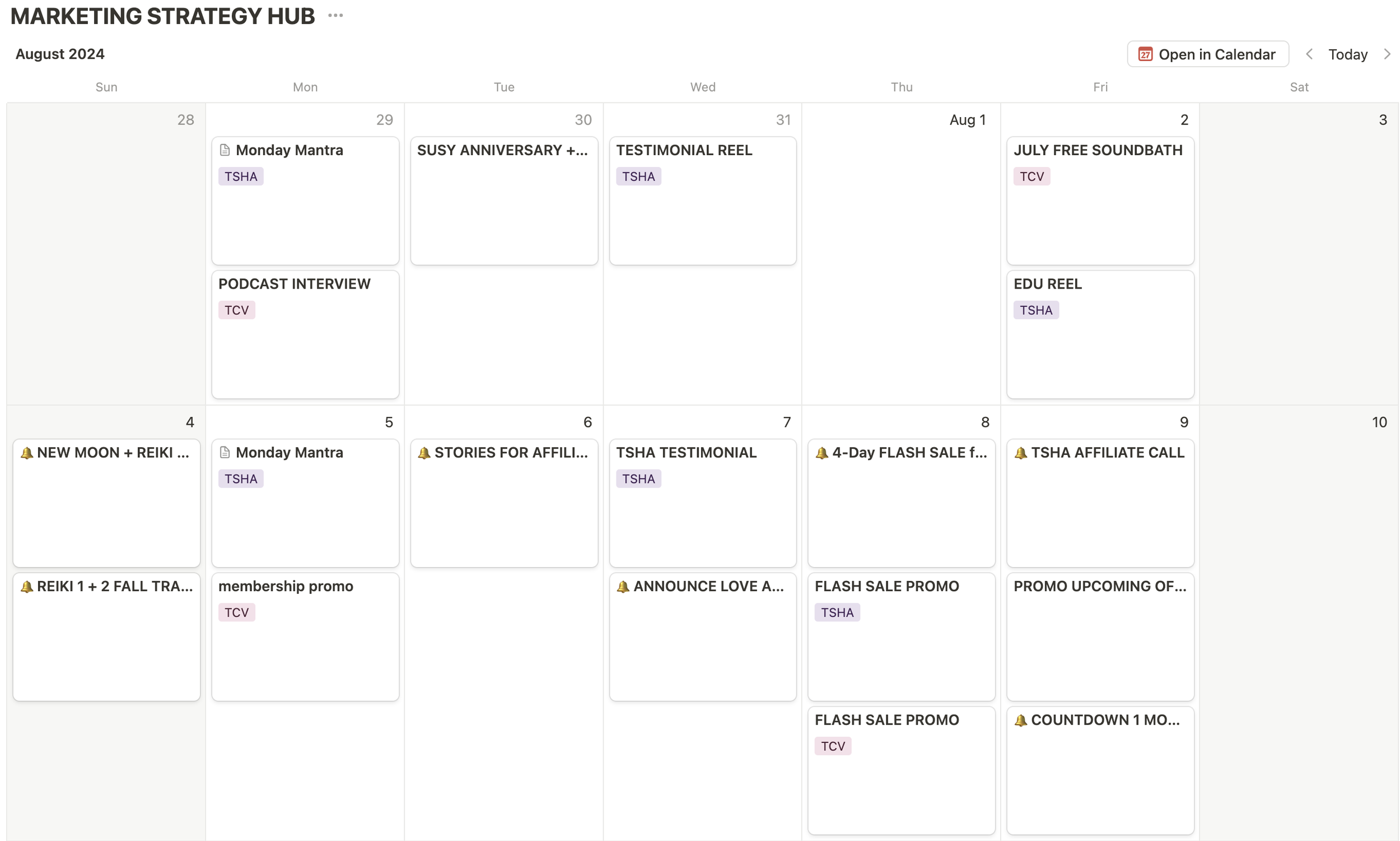A Behind-the-Scenes Look Into Our Notion Content Management System for Marketing Departments
A solid content management system (CMS) is essential when managing your marketing department. It makes your life easier and helps your media achieve better results. In a world overflowing with options, finding a management tool that fits your unique style is crucial for any creative entrepreneur. This year, we’ve found our stride with Notion, and I’m excited to share how we use it to support small businesses in managing their marketing efforts.
Why We Choose Notion for Marketing Management
Notion stands out to us as our platform of choice for a few compelling reasons:
Customization Freedom: One of the biggest draws to Notion is its extensive customization capabilities. Unlike many other management tools that confine you to preset templates that almost always lack something that we desperately wish it had, Notion allows us to create a tailored content management system for each small business we support. This flexibility allows us to craft a setup that reflects not only how our team works best but also aligns with our client’s preferred working styles.
User-Friendly Interface: Notion is incredibly intuitive, making it easy for both our team and the creative brands we support to navigate. This user-friendliness enables us to onboard small businesses seamlessly, allowing them to engage with the management systems we create for them without feeling overwhelmed.
Collaborative Features: Notion’s collaborative functionalities facilitate real-time updates and feedback, making it easier for our team and clients to work together efficiently. This ensures that everyone involved is on the same page throughout the content management process. We run all of our communication with the partners we support through Notion, also helping us to limit the amount of platforms we are using. This helps us avoid app overwhelm!
Our Customized Notion Content Management Template
We have a customized Marketing Management Portal in Notion that each of our marketing clients receive. This is where their CMS resides!
What is a Marketing Management System?
A marketing management system is a strategic framework designed to oversee and optimize all marketing activities within a business. It encompasses everything from planning and executing marketing campaigns to monitoring their performance. Marketing management is one of our absolute favorite services to provide to small businesses and is one of our core specialties as a marketing studio. We have found that an effective marketing management system helps streamline processes, improve collaboration, and ultimately drive better results. Most of the small businesses that we support come to us with little to no management system in place, so this is something that can become absolutely life-changing as once your marketing management system is in place you’ll typically notice an increase in creativity and productivity.
Why Systems Are Essential for Managing Your Marketing Department
Implementing a robust marketing management system is crucial for several reasons:
Increased Efficiency: Systems provide structure, helping teams stay organized and focused on their tasks. This efficiency translates into more time for creativity and strategic thinking. Though we are not a Studio obsessed with grind culture, we do however love it when we can work smarter so to preserve our precious energy for the things that light us up. There is nothing worse than spending a ton of time on a task that you didn’t even want to do in the first place, am I right? When your systems are in place, you regain some of your creative energy to direct toward your passions and gifts.
Enhanced Communication: Clear systems facilitate better communication among team members and the partners you work with, ensuring everyone is aligned and aware of their responsibilities. As a Studio with a team, we find that having all communication between one another and our clients in one place is an absolute game changer. Instead of getting stuck in email inboxes, Slack channels, or whatever platforms that waste your time, we handle all communication through Notion so that correspondence is easy to manage and track.
Consistent Branding: By having a system in place, businesses can maintain consistency across all marketing efforts, reinforcing their brand identity and messaging. This is something that is a bit of a pet peeve of mine as I love UX design and love to help folks develop and maintain a consistent brand aesthetic. Without systems in place, it can become really easy to start drifting away from the core of your brand, which ultimately can negatively impact your marketing efforts.
Data-Driven Decisions: A good marketing management system allows for tracking and analyzing performance data, enabling businesses to make informed decisions based on real insights. We run all data analysis and tracking of strategies through Notion, giving us a solid digital record of what we’ve done in the past, what worked, what didn’t, and what we want to improve.
Content Strategy Documentation
The strategy and planning database we provide to our marketing partners contains everything from brand strategy documentation and content marketing documentation to current and upcoming marketing campaign planning, content ideas, and monthly update forms!
Key Components of a Marketing Management System
Let’s now look over what the most important aspects of your Marketing Management system are. These components are what we build out in Notion for each of the small businesses we support with marketing.
Content Strategy and Ideation Database: This is where we document our marketing strategies and brainstorm ideas. It serves as a living document that evolves with our clients’ needs, ensuring we’re always aligned with their goals.
Content Calendar: Our editorial calendar visualizes the planned content for upcoming months, helping to keep our clients on track and organized. This also helps us keep track of important dates, marketing campaigns and strategies.
Resource Center: This section houses valuable tools, templates, and guides that our team can access for reference, ensuring everyone has what they need to succeed. We specialize in custom content design so this is where we often house custom design templates as well as strategic resources like SEO keywords and descriptions, hashtags, and more!
Content Production Section: Here, we manage the workflow of creating, editing, and approving content, ensuring a smooth process from inception to publication. This is one of the most important components of our marketing system as it helps us uphold our boundaries around edit limits and reviews.
Channel-Specific Databases: Each marketing channel we manage has its own database, tracking efforts, production, strategy, and ideation. This detailed approach allows us to tailor our strategies for each platform effectively.
Editorial Calendar Setup
The content strategy and marketing planning work that we do for folks monthly gets loaded into the content calendar, helping to create a visual of the plan that is being tracked and managed! This acts as a helpful resource to reference throughout the month so to keep us on track and our partners aware of what’s coming up for their marketing department.
Stages of Content Management
The content management workflow that we implement with the folks we work with consists of several key stages, each designed to ensure we effectively manage our clients’ content. These stages are all built out and tracked right in Notion:
Research & Strategy: We kick off each new project by conducting thorough research and strategizing how best to approach our clients’ content needs.
Brainstorming & Planning: After gathering insights, we brainstorm and develop a content plan that aligns with the client’s marketing intentions.
Content Creation: This stage involves crafting copy and designing visuals based on the planned content.
Client Review: We submit the content for initial feedback, making necessary edits before final approval.
Publishing Brief Setup: Once approved, we create a publishing brief detailing keywords, tags, and publishing times.
Content Deployment: We use tools like LATER and native marketing channels for scheduling, ensuring everything is set for timely publishing.
Post-Publishing Engagement: After deployment, we monitor engagement, interact with the audience, and respond to comments.
Analytics Review: We track performance data, analyzing what worked and what didn’t to inform future strategies.
Cycle Back to Research: With insights gained from performance, we revisit research and strategy to continuously refine our approach.
Marketing Production Management with Notion
To the left is an example of our marketing production process. We run a unique board for each marketing channel we are managing for our partner, where the content production steps are laid out and tracked so we can push content into each phase until it’s ready to deploy!
“Creating effective systems not only fosters sustainability within a business but also provides freedom for creatives. When you have a reliable marketing management system in place, you free up mental space to focus on what truly matters—your creativity and your mission.”
Final Thoughts
As we continue to explore how Notion can revolutionize the way we manage marketing departments for small businesses, we invite fellow creatives to consider how a strong content management system can simplify their processes and enhance their marketing efforts. If you have any questions about implementing a content management system or want to learn more about how we can help you streamline your marketing, don’t hesitate to reach out!